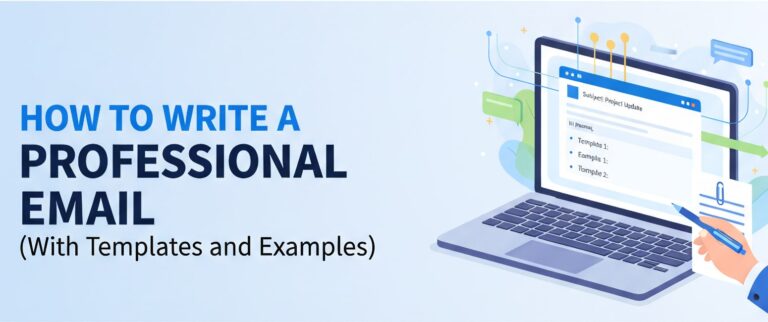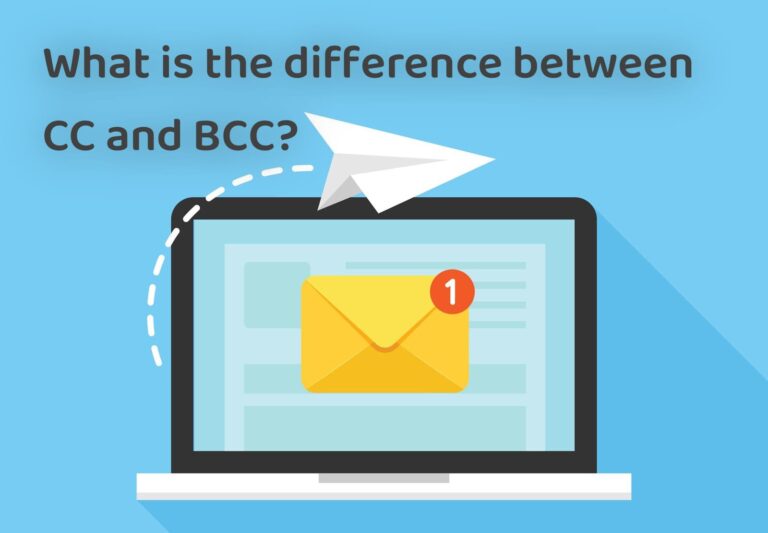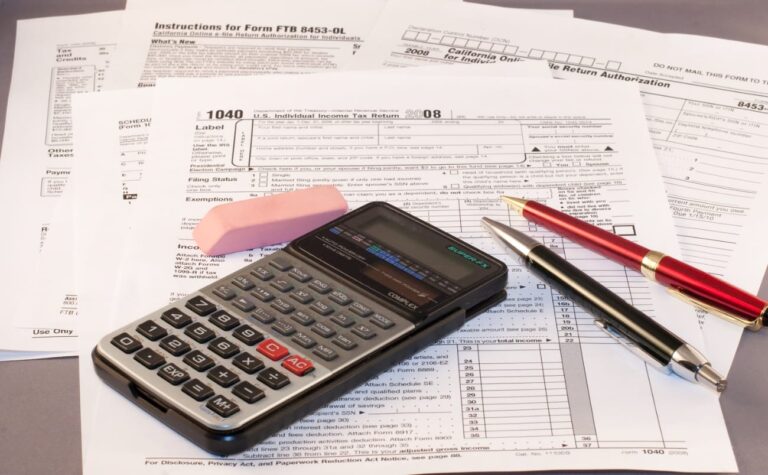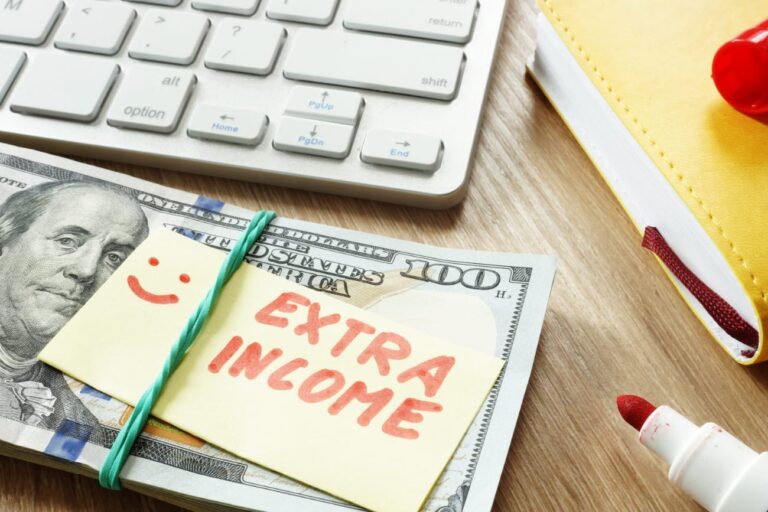How to Add an Email Signature in Gmail (Desktop & Mobile)
Open Gmail, click the gear icon, select “See all settings,” scroll to the “Signature” section, click “Create new,” name your signature, and type your information in the text editor. Your signature appears automatically at the …