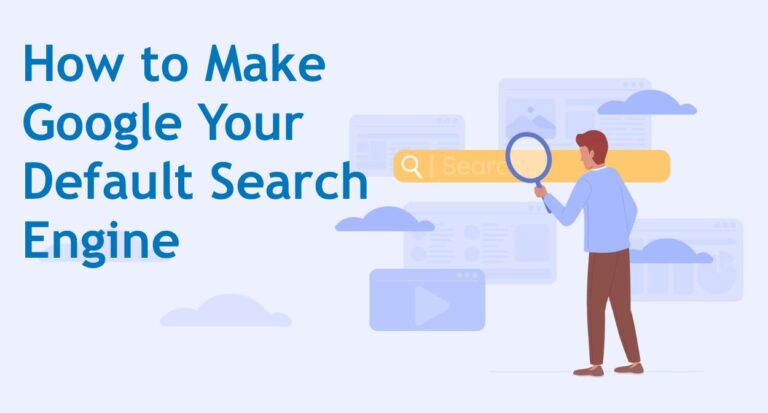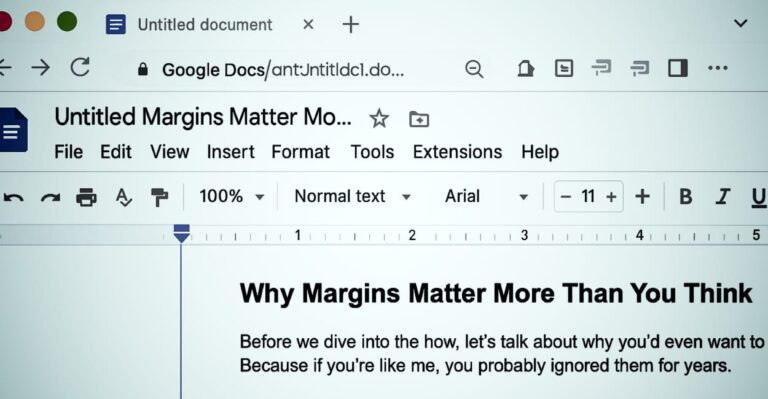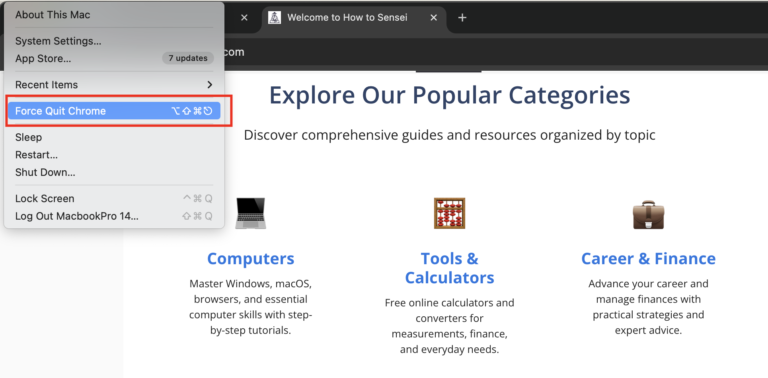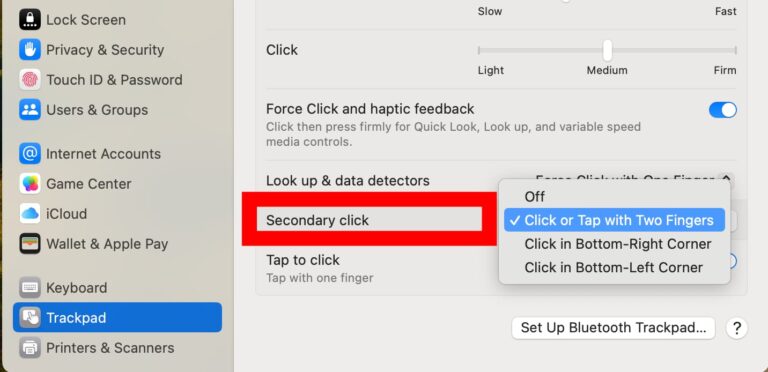How to Make Google Your Default Search Engine Across Browsers
Default search engines can change unexpectedly due to various reasons including software installations, browser updates, or system modifications. Whatever the reason, this guide provides instructions for configuring Google as your default search engine and maintaining …