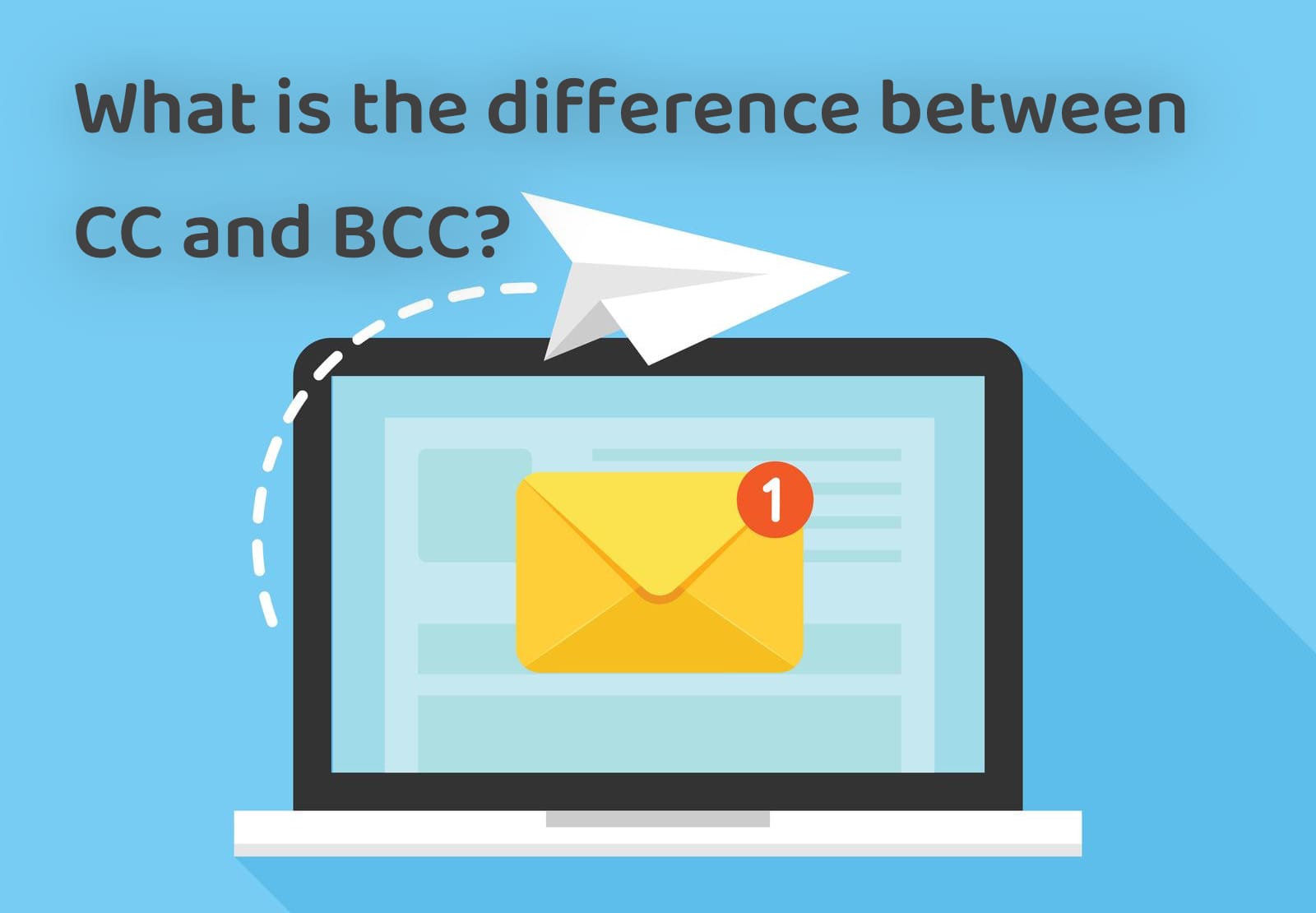Ever sent an email to the wrong person? Or worse, hit “Reply All” on a company-wide email? These mistakes happen because most people don’t really understand CC and BCC. They just add people to emails randomly and hope for the best.
Here’s the thing: using CC and BCC correctly can save you from embarrassing mistakes, office drama, and even legal troubles. Using them wrong can damage relationships, leak confidential information, or make you look completely unprofessional.
What CC and BCC Actually Mean
CC stands for Carbon Copy. Yes, actual carbon paper from the typewriter days. When you CC someone, you’re basically saying “Hey, you should know about this conversation, but you’re not the main person I’m talking to.”
BCC stands for Blind Carbon Copy. Same idea, but secret. Nobody can see who’s in the BCC field except you (the sender) and each BCC recipient themselves.
Think of it like this:
- TO: The main person you’re talking to
- CC: People listening in on the conversation openly
- BCC: People listening in secretly
The Critical Difference That Matters
Here’s what actually happens with each field:
When you use CC:
- Everyone sees everyone else’s email address
- Everyone knows who else got the email
- Anyone can “Reply All” and reach everyone
- It creates a visible paper trail
When you use BCC:
- Only the sender knows who’s in BCC
- BCC recipients can’t see each other
- If a BCC person hits “Reply All”, they only reply to people in TO and CC
- Perfect for privacy protection
When to Use CC (Real Examples)
Keeping Your Boss in the Loop
You’re emailing a client about a project delay. CC your boss so they know what’s happening, but the client knows your boss is watching. This shows transparency and keeps everyone aligned.
Example:
- TO: client@company.com
- CC: yourboss@yourcompany.com
- Subject: Project Timeline Update
Team Collaboration
Working on a presentation with three colleagues? Put the lead person in TO, others in CC. Everyone knows who’s involved and can jump in if needed.
Example:
- TO: projectlead@company.com
- CC: designer@company.com, writer@company.com
- Subject: Presentation Draft v2
Creating Accountability
Need someone to actually do something? CC their manager. Nothing makes people respond faster than knowing their boss can see the email. Just don’t overuse this – it’s the email equivalent of tattling.
Example:
- TO: slacker@company.com
- CC: theirmanager@company.com
- Subject: Following Up on Overdue Report (3rd Request)
Introducing People
When connecting two people who should know each other, use CC for the introduction. After the first email, they can continue without you.
Example:
- TO: person1@company.com
- CC: person2@company.com
- Subject: Introduction – Sarah Meet Tom
Documentation Purposes
Confirming something important verbally discussed? Send an email and CC relevant parties. This creates a written record everyone can reference later.
Example:
- TO: colleague@company.com
- CC: hr@company.com
- Subject: Confirming Our Discussion About Schedule Change
When to Use BCC (And Save Yourself Trouble)
Mass Emails to Clients or Customers
Sending a newsletter to 100 clients? Put them all in BCC. Otherwise, you’re giving everyone each other’s contact info, which could be a privacy violation or just unprofessional.
Example:
- TO: your own email
- BCC: [all client emails]
- Subject: Quarterly Update from Our Team
Protecting Email Addresses
Organizing a community event? Use BCC to email participants. Not everyone wants their email shared with strangers, and some people get weird about their privacy.
Example:
- TO: your email
- BCC: [all participant emails]
- Subject: Location Change for Saturday’s Event
The Defensive BCC
Someone’s being difficult and you need a witness? BCC your boss or HR. They see everything but stay invisible. Use sparingly – this is the nuclear option.
Example:
- TO: problemperson@company.com
- BCC: hr@company.com
- Subject: Final Warning Regarding Behavior
Removing Someone From a Thread Politely
Long email chain that someone doesn’t need to follow anymore? Move them to BCC with a note like “Moving John to BCC to spare his inbox.” They get that last email but drop off future replies.
The Cover-Your-Back BCC
Sending something important that might come back to haunt you? BCC yourself or a trusted colleague. Creates a record without making it obvious you’re documenting everything.
Common CC/BCC Mistakes That Make You Look Bad
The Reply All Disaster
Someone CCs 50 people on an announcement. You reply all with “Thanks!” Now 50 people hate you for clogging their inbox. Before hitting Reply All, ask: “Does everyone really need to see this?”
The Exposed BCC
You BCC someone for privacy, then forward the email chain. Guess what? The forward often shows the BCC field. You just exposed your secret recipient. Always check before forwarding.
The CC Power Play
CCing someone’s boss on the first email about a minor issue makes you look petty. Escalate through CC only after trying direct communication first.
The BCC Backstab
BCCing someone’s boss while acting friendly in the email is dishonest. If discovered (and it often is), you’ll lose all credibility.
The Infinite CC Loop
Adding more and more people to CC as the thread continues creates chaos. Soon nobody knows who’s responsible for what. Keep the CC list focused.
The Wrong Field Mistake
Meant to BCC your lawyer but put them in CC? Now everyone knows you’re taking legal action. Double-check fields before sending sensitive emails.
Professional Email Etiquette Rules
The CC Hierarchy
In business emails, list CC recipients by seniority or alphabetically. Putting the CEO after the intern looks odd. Small detail, but people notice.
The Introduction Rule
When introducing two people via email, use this format:
- First email: Both in TO field, explain connection
- Second email: Move yourself to CC
- Third email: Drop off completely
The BCC Ethics
Never use BCC to:
- Secretly forward private conversations
- Spy on employees
- Share confidential information without permission
- Create secret alliances
The Reply Expectations
- TO field: Expected to respond
- CC field: Optional response, usually just FYI
- BCC field: Never respond to all (you’ll blow your cover)
The Removal Etiquette
Need to remove someone from CC? Say so in the email: “Removing Sarah from CC as this is no longer relevant to her project.” Shows respect for everyone’s time.
Industry-Specific Guidelines
Legal and Finance
These industries often require strict email trails. CC liberally for transparency. BCC almost never – it can look like you’re hiding something in legal proceedings.
Healthcare
HIPAA compliance means being extra careful. Never put patient info in emails with multiple recipients. Use secure messaging systems instead of CC/BCC for sensitive data.
Sales and Marketing
BCC is your friend for mass outreach, but check anti-spam laws. Some countries require visible unsubscribe options and sender identification.
Education
Teachers emailing parents? Always BCC to protect family privacy. CC only when parents explicitly need to coordinate with each other.
Tech and Startups
More casual about CC chains. Whole teams often get CCed on everything for “transparency.” Just remember: more CCs means more inbox noise.
Advanced CC/BCC Strategies
The Strategic CC
Need faster response? CC someone the recipient wants to impress. Watch how quickly they reply when the CEO is copied.
The FYI BCC
Keeping detailed records? BCC emails to a dedicated folder or documentation system. Useful for project management and CYA situations.
The Diplomatic CC Removal
Thread getting too long with too many people? Send a summary email with key people in TO, everyone else in CC with: “Moving to weekly summaries to reduce email volume.”
The Preemptive BCC
Starting a project that might go south? BCC key stakeholders from day one. If problems arise, they’ve seen the whole story unfold.
Email Tools That Make CC/BCC Easier
Most email clients have features to help manage CC/BCC:
Gmail: Suggests recipients based on previous emails. Warns before sending to large groups.
Outlook: Can automatically CC/BCC specific addresses using rules. Helpful for always copying yourself.
Apple Mail: Shows profile pictures in CC field, making it easier to spot if you’ve added the right people.
ProtonMail: Encrypts BCC fields for extra privacy. Good for sensitive industries.
Quick Decision Guide
Use TO when:
- You need action from specific people
- You’re responding to someone directly
- You’re the main recipient of information
Use CC when:
- Keeping others informed
- Creating transparency
- Showing who’s involved
- Building accountability
Use BCC when:
- Protecting privacy
- Sending to large groups
- Documenting secretly (use rarely)
- Removing someone from a thread
Use neither when:
- The email is truly one-on-one
- Information is highly confidential
- You’re unsure about privacy rules
The Bottom Line
CC and BCC aren’t just random email features – they’re communication tools that affect relationships, privacy, and professionalism. Use CC for transparency and collaboration. Use BCC for privacy and mass emails. Never use either carelessly.
Remember: every person you add to an email is another inbox you’re filling, another person who might Reply All, and another potential leak point for information. Be thoughtful about who really needs to be included.
Master these simple tools, and you’ll avoid the embarrassing mistakes that make people cringe. More importantly, you’ll communicate more effectively and protect everyone’s privacy in the process.
Next time you’re about to add someone to CC or BCC, take two seconds to think: “Does this person really need this email? And do others need to know they’re getting it?” Those two seconds can save hours of confusion and conflict later.