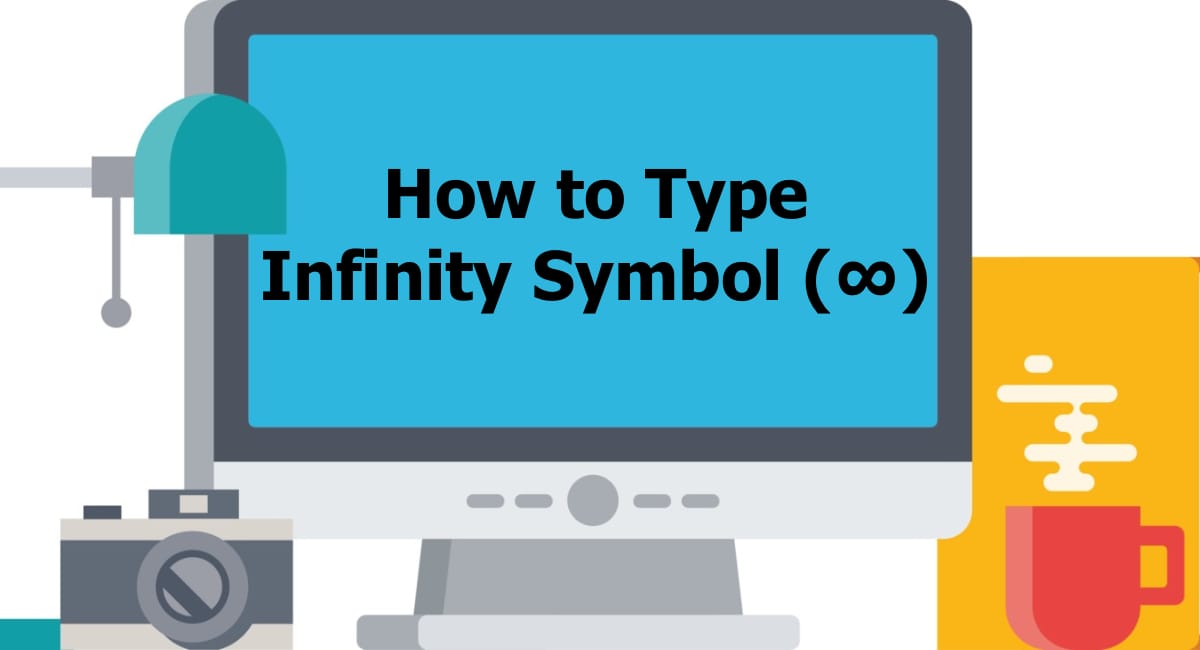The infinity symbol (∞) represents something limitless, unbounded, or infinite. It is widely used in mathematics, physics, programming, and even everyday communication. However, most keyboards do not have a dedicated key for the ∞ symbol.
The infinity symbol (∞) originates from mathematics and is commonly used to:
- Represent an unbounded quantity (x → ∞)
- Indicate something endless or unlimited
- Express infinite loops in programming
- Symbolize eternity in philosophy and art
Since most keyboards lack a dedicated ∞ key, knowing the right shortcuts makes it easier to type it quickly.
How to Type ∞ on Windows
Windows users can type the infinity symbol using Alt codes, special characters, or the emoji keyboard.
Using Alt Codes (Numeric Keypad Required)
- Enable Num Lock on your keyboard.
- Hold the Alt key.
- Type 236 on the numeric keypad.
- Release Alt, and ∞ will appear.
Alternative Alt Code: Alt + 8734
Using Windows Character Map
- Press Win + R, type
charmap, and press Enter. - Find the ∞ symbol, click Copy, then paste it where needed.
Using Windows Emoji Keyboard
- Press Win + . (Windows key + period).
- Click Symbols → Math Symbols → Select ∞.
How to Type ∞ on Mac
Mac users can type the infinity symbol easily using a keyboard shortcut.
Using a Keyboard Shortcut
- Press Option + 5 (⌥ + 5)
- The ∞ symbol will appear.
Using Character Viewer
- Press Control + Command + Spacebar to open Character Viewer.
- Search for ∞ and insert it.
How to Type ∞ on Linux
Linux users can enter the ∞ symbol using Unicode input or the Compose key.
Using Unicode Input
- Press Ctrl + Shift + U.
- Type 221E, then press Enter.
Using the Compose Key
- Enable Compose Key in Keyboard Settings.
- Type: Compose + o + o → ∞
How to Type ∞ on Mobile Devices (Android & iPhone)
On Android
- Open the keyboard in any app.
- Tap the ?123 key to access symbols.
- Look for ∞ in the Mathematical Symbols section.
On iPhone/iPad
- Open the keyboard.
- Press and hold the 0 key.
- Select ∞ from the pop-up options.
Using Character Map and Special Characters
If your keyboard doesn’t support ∞, you can use special character tools:
- Windows: Open Character Map (
charmap), search for ∞, and copy it. - Mac: Use Character Viewer (
Control + Command + Spacebar).
Typing ∞ in Microsoft Word and Google Docs
Method 1: Using Keyboard Shortcuts
- Windows: Alt + 236
- Mac: Option + 5
Method 2: Using Insert Symbol
- Open Word or Google Docs.
- Click Insert → Symbol → More Symbols.
- Select ∞ and insert it.
Typing ∞ in Excel and Google Sheets
- Excel Shortcut (Windows & Mac): Alt + 236 (Windows) or Option + 5 (Mac).
- Insert Symbol Method:
- Click Insert → Symbol.
- Select ∞.
How to Use Unicode for the Infinity Symbol
The Unicode for the ∞ symbol is U+221E. It can be used in programming and text editors:
- Windows/Linux: Press
Ctrl + Shift + U, type221E, then press Enter. - Mac Terminal: Run
echo -e '\u221E'.
Typing ∞ in Programming Languages
- Python:
print("\u221E") - JavaScript:
console.log("\u221E"); - LaTeX:
\infty
How to Add ∞ in HTML and CSS
HTML Code:
∞
or
∞
CSS Styling Example:
.symbol::after {
content: "\221E"; /* ∞ */
}FAQs About Typing the Infinity Symbol
1. Why is there no infinity symbol on my keyboard?
Most keyboards don’t include the infinity symbol because it is not commonly used in daily typing.
2. Can I type the infinity symbol in Excel?
Yes, use Alt + 236 (Windows) or Option + 5 (Mac).
3. How do I insert the infinity symbol in a text document?
Use keyboard shortcuts, character maps, or copy-paste methods.
4. How do I type the infinity symbol in programming?
Use Unicode \u221E in JavaScript, Python, or Java.