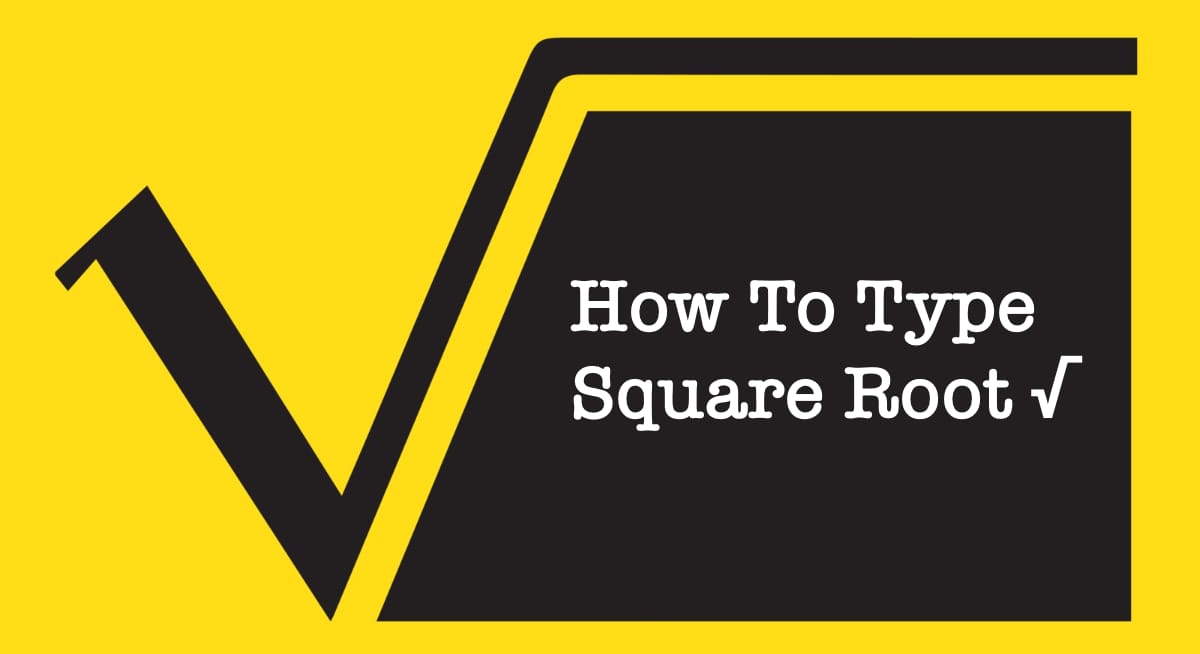The square root symbol (√) is a mathematical notation that represents a number whose square is equal to the given number. For example, √9 = 3 because 3 × 3 = 9.
Typing the square root symbol (√) on a keyboard is not always straightforward, especially since most keyboards don’t have a dedicated key for it. Whether you’re using Windows, Mac, or a mobile device, there are multiple ways to insert the square root sign into your documents, spreadsheets, or online forms.
How to Type Square Root Symbol on Windows
Using Alt Codes
Windows users can use an Alt code to type the square root symbol:
- Ensure Num Lock is enabled on your keyboard.
- Hold the Alt key.
- Type 251 on the numeric keypad.
- Release the Alt key, and the √ symbol will appear.
Copy-Paste Method
You can copy the square root symbol from here: √ and paste it wherever needed.
Character Map Tool
- Open Character Map (press
Win + R, typecharmap, and hit Enter). - Look for the √ symbol.
- Click Copy, then paste it into your document.
How to Type Square Root Symbol on Mac
Keyboard Shortcut
On macOS, you can type the square root symbol with a simple shortcut:
- Press Option + V to insert √.
Using the Character Viewer
- Press Control + Command + Space to open the Character Viewer.
- Search for square root and click to insert it.
How to Type Square Root Symbol on Linux
Unicode Input Method
- Hold Ctrl + Shift + U.
- Type 221A (Unicode for square root).
- Press Enter to insert √.
Copy-Paste Method
If shortcuts don’t work, copy √ and paste it where needed.
How to Type Square Root Symbol on Mobile Devices
On Android
- Open the Symbols keyboard (
?123). - Find and tap the √ symbol.
On iPhone/iPad
- Open the Symbols keyboard.
- Long-press the division (÷) symbol to find √.
How to Type Square Root Symbol in Microsoft Word
Using Alt Codes
Press Alt + 251 to insert the square root symbol.
Using the Equation Editor
- Press Alt + = to open the Equation Editor.
- Type
\sqrt{}and press Enter.
How to Type Square Root Symbol in Google Docs
Using the Special Characters Tool
- Go to Insert > Special Characters.
- Search for square root and click to insert it.
Using LaTeX Code
Type \sqrt{} in an equation block.
How to Type Square Root Symbol in Excel
Using the Insert Symbol Tool
- Go to Insert > Symbol.
- Find and insert √.
Using Formulas
Use =SQRT(A1) to find the square root of a number in cell A1.
How to Type Square Root Symbol in HTML
Use the HTML entity:
√
How to Type Square Root Symbol in LaTeX
Use:
\sqrt{}How to Type Square Root Symbol in Programming Languages
- Python:
math.sqrt(x) - JavaScript:
Math.sqrt(x) - LaTeX:
\sqrt{x}
FAQs
1. Why is Alt + 251 not working?
Ensure Num Lock is enabled and use the numeric keypad.
2. How can I type the square root symbol in Google Sheets?
Use =CHAR(8730).
3. Can I use square root symbols in social media posts?
Yes, copy √ and paste it directly into your post.
4. Is there a universal keyboard shortcut for all devices?
No, it depends on your operating system and software.
5. How do I type a cube root symbol (∛)?
Use Alt + 8731 or Unicode 221B.
6. Can I customize my keyboard to type √ faster?
Yes, use text expanders or custom shortcuts.