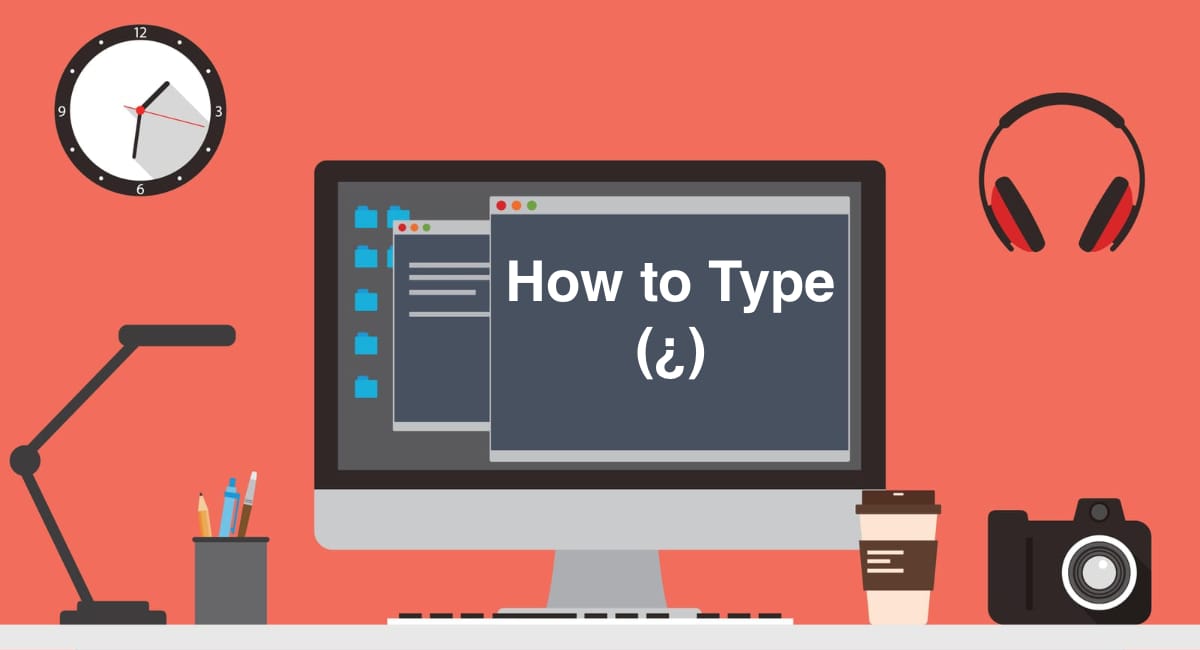The fastest way to type ¿ depends on your device: Windows users press Alt + 0191 on the numeric keypad, Mac users press Option + Shift + ?, and mobile users press and hold the ? key to reveal ¿ in the popup menu. If you have a Spanish keyboard layout active, Shift + ? types ¿ directly without additional shortcuts.
The inverted question mark appears at the beginning of questions in Spanish, Galician, and Asturian. It helps readers recognize interrogative sentences before finishing them—a useful feature since Spanish questions don’t always change word order the way English questions do. While English keyboards don’t include ¿ as a visible key, every operating system provides multiple ways to type it.
Why Spanish Uses Inverted Question Marks
Spanish questions don’t require word order changes. Compare:
- English: “You speak Spanish?” vs. “Do you speak Spanish?” (word order changes)
- Spanish: “Hablas español?” vs. “¿Hablas español?” (same word order, inverted punctuation signals the question)
Without the opening ¿, readers don’t know they’re reading a question until reaching the end. This matters in long, complex sentences where tone changes everything:
“Cuando llegaste a casa encontraste las llaves que dejé en la mesa?”
By the time you reach the question mark, you’ve already read it as a statement. The inverted opening mark fixes this:
“¿Cuando llegaste a casa encontraste las llaves que dejé en la mesa?”
Now you know it’s a question from word one. The same logic applies to inverted exclamation marks (¡), which appear at the beginning of exclamatory sentences.
Windows: Three Methods for Typing ¿
Method 1: Alt Code (Most Common)
This works on any Windows computer with a numeric keypad:
Step 1: Ensure Num Lock is enabled (check the Num Lock indicator light)
Step 2: Hold the Alt key
Step 3: Type 0191 on the numeric keypad (the separate number pad on the right side of keyboards)
Step 4: Release Alt
The ¿ symbol appears at your cursor position.
Alternative: Some systems accept Alt + 168 instead of Alt + 0191. If one doesn’t work, try the other.
Laptop Problem: This method requires a physical numeric keypad. Most laptops don’t have one, and the embedded numeric keypad (activated with Fn + NumLock) rarely works reliably for Alt codes. If you’re on a laptop, use Method 2 or 3 instead.
Method 2: Spanish Keyboard Layout (When You Type Spanish Frequently)
If you write in Spanish regularly, switching to a Spanish keyboard layout makes typing ¿ and other Spanish characters much easier.
One-Time Setup:
Step 1: Go to Settings → Time & Language → Language & Region
Step 2: Click Add a language
Step 3: Select Spanish (Spain) or your preferred Spanish dialect
Step 4: After installation, click the language and select Options
Step 5: Add Spanish keyboard
To Switch Keyboards:
Press Windows + Spacebar to cycle between keyboard layouts. The current layout appears briefly in the bottom-right corner of your screen.
With Spanish Layout Active:
Press Shift + ? to type ¿ (the same key that types ? in English layout now types ¿ when shifted)
Caveat: The Spanish keyboard layout (especially Spain’s layout) rearranges several keys. The semicolon moves, quotation marks change positions, and some symbols require different key combinations. This works great for bilingual typists but frustrates people who only occasionally need Spanish characters.
Method 3: Windows Emoji Picker (No Numeric Keypad)
This method works on all Windows 10 and Windows 11 computers:
Step 1: Press Windows + . (period) or Windows + ; (semicolon)
Step 2: Click the Ω (Omega) symbol icon at the top of the emoji picker
Step 3: Select Punctuation or Latin symbols
Step 4: Click the ¿ symbol
This is slower than keyboard shortcuts but doesn’t require memorizing codes or dealing with numeric keypads. It’s perfect for occasional Spanish typing.
Bonus: Character Map (Legacy Method)
Step 1: Press Windows + R, type charmap, and press Enter
Step 2: Scroll to find ¿ or type “inverted question” in the search box (Windows 10/11 only)
Step 3: Click Select, then Copy
Step 4: Paste with Ctrl + V wherever needed
Character Map has existed since Windows 95 and still works, though it’s clunkier than modern methods. Use it as a last resort when other methods fail.
Mac: Two Simple Methods
Method 1: Keyboard Shortcut (Fastest)
Press Option + Shift + ? simultaneously.
The ¿ symbol appears instantly. This works universally across all Mac applications—Mail, Pages, TextEdit, Microsoft Word, web browsers, messaging apps, everything.
This is one of the most intuitive special character shortcuts on Mac since you’re essentially typing a modified version of the regular question mark.
Method 2: Character Viewer
Step 1: Press Control + Command + Spacebar
Step 2: Type “inverted question” or “Spanish question” in the search box
Step 3: Double-click the ¿ symbol to insert it
The Character Viewer stays open, making it useful when you need multiple special characters in one typing session. You can also add frequently used symbols to your Favorites for quicker access.
Text Replacement Shortcut (Set It and Forget It)
Create a custom text replacement that automatically types ¿:
Step 1: Go to System Settings → Keyboard → Text Replacements
Step 2: Click the + button
Step 3: Set “Replace” to something like ;iq (or whatever trigger you prefer)
Step 4: Set “With” to ¿
Now typing “;iq” anywhere on your Mac (and synced iOS devices) automatically expands to ¿. Choose a trigger sequence you won’t accidentally type in normal writing—I use semicolon prefixes for all my symbol shortcuts to avoid unwanted expansions.
Linux: Compose Key and Unicode Input
Method 1: Compose Key (Most User-Friendly)
The Compose key is one of Linux’s hidden gems for typing special characters:
Step 1: Press your Compose key (commonly set to Right Alt, Right Super/Windows key, or Menu key)
Step 2: Press ? twice (Compose + ? + ?)
The ¿ symbol appears. Some Linux configurations use different Compose key sequences—try Compose + Shift + / + / if double question marks don’t work.
First-Time Setup:
- Ubuntu/GNOME: Settings → Keyboard → Special Character Entry → Compose Key
- KDE Plasma: System Settings → Input Devices → Keyboard → Advanced → Position of Compose Key
- XFCE: Settings → Keyboard → Layout → Compose Key position
Choose which physical key functions as your Compose key. Right Alt is popular since it mirrors Windows’ AltGr key functionality.
Method 2: Unicode Direct Input
Step 1: Press Ctrl + Shift + U
Step 2: Type 00BF (the Unicode value for ¿)
Step 3: Press Enter or Space
The ¿ symbol appears. This method works in most Linux applications (GTK-based apps like Firefox, GNOME applications, LibreOffice) but may not function in some Qt-based applications or terminal emulators.
Unicode direct input works for any special character if you know its Unicode value, making it incredibly versatile beyond just ¿.
Mobile: Press and Hold
Android and iPhone (Identical Method)
Step 1: Open your keyboard in any app
Step 2: Tap 123 to switch to the numbers/symbols keyboard
Step 3: Press and hold the ? (question mark) key
Step 4: Slide your finger to ¿ when the popup appears, or simply tap it
The inverted question mark consistently appears in the long-press popup for the regular question mark across all major mobile keyboard apps—Gboard, SwiftKey, iOS default keyboard, Samsung Keyboard, and others.
Pro Tip: While you’re there, notice the inverted exclamation mark (¡) also appears when you long-press the exclamation mark (!). Both Spanish punctuation marks are always accessible through their corresponding standard punctuation keys.
Some Spanish keyboard layouts on mobile devices include ¿ and ¡ as dedicated keys, but the long-press method works universally regardless of keyboard language settings.
Microsoft Word: Dedicated Shortcuts
Word offers shortcuts beyond standard Windows methods:
AutoCorrect Method (Automatic)
Word’s AutoCorrect automatically converts certain character sequences:
Type (?) and press Space → Word converts it to ¿
This happens automatically in most Spanish language settings, though it might not be enabled by default in English language installations.
Insert Symbol Menu
Step 1: Click Insert tab
Step 2: Click Symbol → More Symbols
Step 3: Find ¿ in the symbol grid (it’s in the Latin-1 Supplement section)
Step 4: Click Insert
You can also click Shortcut Key in this dialog to assign your own custom keyboard shortcut for ¿ specifically in Word.
Spanish Keyboard Layout in Word
If you’ve added Spanish to your Windows language options (see Windows Method 2 above), press Shift + ? with Spanish keyboard active to type ¿ directly, even while working in Word with English UI.
Google Docs: Special Characters Menu
Google Docs doesn’t support custom keyboard shortcuts for special symbols, so you rely on system-level shortcuts or the built-in character menu.
Insert Special Characters
Step 1: Click Insert → Special characters
Step 2: In the left dropdown, select Punctuation
Step 3: Scroll to find ¿ or type “inverted question” in the search box
Step 4: Click the symbol to insert it
Alternative Search Terms: Try “Spanish question mark” or “question mark inverted” if the first search doesn’t show results immediately.
System Shortcuts Work
Mac’s Option + Shift + ? works in Google Docs in the browser. Windows’ Alt + 0191 often doesn’t work in browsers because web pages can intercept keyboard shortcuts. Use the Special Characters menu instead on Windows.
Copy-Paste Solution
Keep a text file with commonly needed Spanish characters (¿ ¡ á é í ó ú ñ ü Á É Í Ó Ú Ñ Ü) saved somewhere accessible. Copy what you need and paste it into Google Docs. Not elegant, but practical when typing only occasional Spanish words.
HTML and Web Development
HTML Entities
Use either (¿) entity in your HTML code:
¿Cómo estás?
or (¿)
¿Cómo estás?
Both render identically as “¿Cómo estás?” in browsers. The named entity (¿) is more readable in source code, while the numeric entity (¿) works even with improper character encoding (though you should always use UTF-8 encoding).
Unicode in Programming
Reference ¿ using Unicode escape sequences:
JavaScript:
const question = "\u00BF" + "Hablas español?";
console.log(question); // ¿Hablas español?
Python:
question = "\u00BF" + "Hablas español?"
print(question) # ¿Hablas español?
Java:
String question = "\u00BF" + "Hablas español?";
System.out.println(question);
The Unicode value U+00BF works consistently across programming languages that support Unicode (which is virtually all modern languages).
Troubleshooting Common Issues
Problem: Alt + 0191 Doesn’t Work on Windows
Cause 1: Num Lock is disabled
Solution: Press the Num Lock key (usually above the numeric keypad) until the Num Lock indicator light turns on
Cause 2: Using number row instead of numeric keypad
Solution: Alt codes only work with the separate numeric keypad on the right side of full-size keyboards, not the number row above the letters
Cause 3: Laptop without numeric keypad
Solution: Use Windows + period emoji picker instead, or switch to Spanish keyboard layout
Problem: Option + Shift + ? Doesn’t Work on Mac
Cause: Non-US keyboard layout might use different combinations
Solution: Try these alternatives:
- Option + / (forward slash)
- Option + Shift + /
- Check System Settings → Keyboard → Input Sources to verify your keyboard layout
Problem: Wrong Character Appears
Cause: Different keyboard layout is active
Solution: Check your current keyboard layout (Windows: look in system tray; Mac: menu bar icon). Switch back to your intended layout using Windows + Spacebar (Windows) or Control + Spacebar (Mac)
Problem: Symbol Doesn’t Display Correctly
Cause: The font you’re using doesn’t support Unicode properly (extremely rare with modern fonts)
Solution: Switch to a standard font like Arial, Calibri, Times New Roman, or Helvetica. All modern fonts include ¿ and other Latin Extended-A characters. If the problem persists, the issue is likely the receiving application or email client, not your typing method.
Related Special Characters and Symbols
If you’re typing Spanish text, you’ll also need these characters frequently:
| Character | Name | Windows | Mac | Mobile |
|---|---|---|---|---|
| ¡ | Inverted exclamation | Alt + 0161 | Option + 1 | Hold ! |
| á, é, í, ó, ú | Acute accents | Alt + 0225, etc. | Option + E, then vowel | Hold vowel |
| ñ | N with tilde | Alt + 0241 | Option + N, then N | Hold N |
| ü | U with diaeresis | Alt + 0252 | Option + U, then U | Hold U |
For comprehensive guides on typing other special characters and symbols, see our articles on typing currency symbols like the euro symbol (€), or special punctuation like the em dash (—), degree symbol (°), check mark (✓), and copyright symbol (©).
Understanding Unicode: U+00BF
The inverted question mark’s official Unicode designation is U+00BF (hexadecimal 00BF = decimal 191). This matters when:
- Using Unicode direct input methods on Linux or other systems
- Programming and needing to reference the character
- Troubleshooting why a symbol displays incorrectly
- Creating custom keyboard layouts or text expansion shortcuts
The “00BF” appears in various contexts:
- HTML numeric entity:
¿ - CSS content property:
content: "\00BF"; - Programming escape sequences:
\u00BF
Unicode assigns every character a unique number, which is why different input methods (Alt codes, keyboard shortcuts, Unicode entry) all produce the same symbol.
When to Use ¿ in English Text
While the inverted question mark is required in proper Spanish writing, some English writers use it stylistically or for clarity in specific contexts:
Comic books and graphic novels: ¿What?! (to add dramatic effect or show confusion)
Informal writing: Using ¿ at the beginning of rhetorical questions for emphasis
Linguistic discussions: When discussing Spanish grammar or punctuation rules
Bilingual documents: When a text mixes English and Spanish sentences
In formal English writing, stick to standard English punctuation rules. The inverted question mark is a Spanish orthographic requirement, not an English stylistic option.
The Inverted Exclamation Mark (¡)
Spanish uses the same inverted logic for exclamations:
- Standard: ¡Hola! (Hello!)
- Standard: ¡Qué sorpresa! (What a surprise!)
Typing ¡:
- Windows: Alt + 0161
- Mac: Option + 1
- Mobile: Press and hold ! (exclamation mark)
- Spanish keyboard: Shift + 1 (with Spanish layout active)
Both inverted punctuation marks (¿ and ¡) follow identical typing methods across all platforms—just remember 0191 vs. 0161 for Windows Alt codes, or Option + Shift + ? vs. Option + 1 on Mac.
The Bottom Line
For most people, memorizing one method is enough: Alt + 0191 on Windows (if you have a numeric keypad), Option + Shift + ? on Mac, or long-press the ? key on mobile. Bookmark this page if you forget—typing ¿ is one of those tasks you do just infrequently enough to forget the exact keys unless you write Spanish daily.
If you write Spanish frequently, switching to a Spanish keyboard layout makes typing all Spanish characters (¿ ¡ ñ á é í ó ú ü) significantly easier than memorizing individual Alt codes or shortcuts. The tradeoff is relearning where certain English punctuation marks moved.
The inverted question mark isn’t decorative—it’s a functional part of Spanish orthography that genuinely improves readability. Whether you’re writing a formal Spanish document, sending a message to Spanish-speaking friends, or adding authentic touch to bilingual content, knowing how to type ¿ correctly matters.