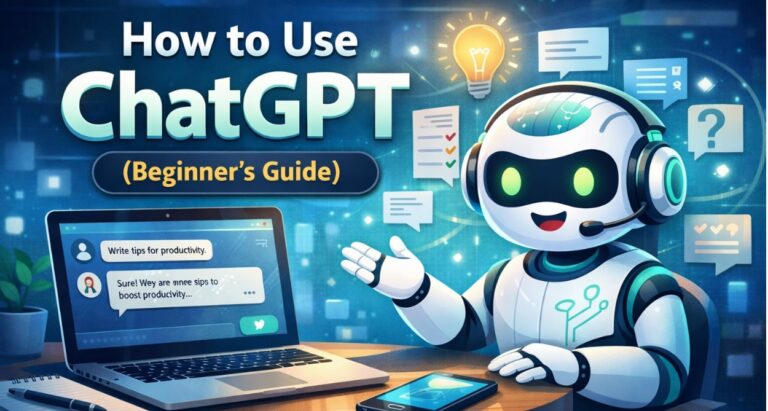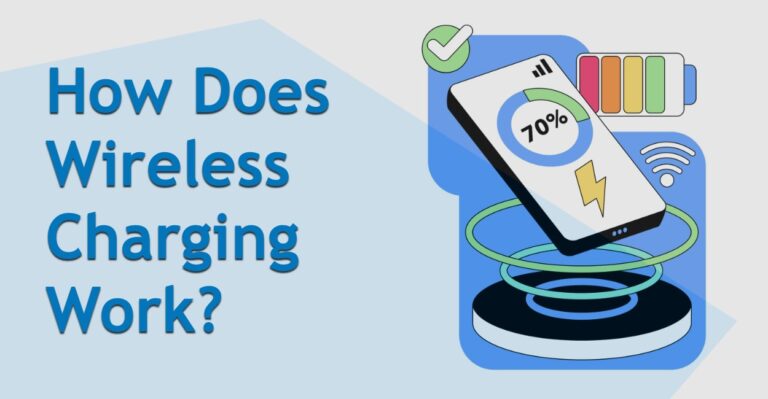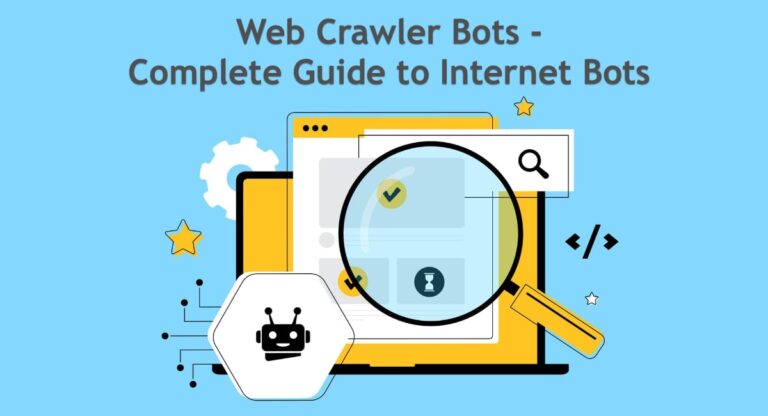How to Allow Pop-Ups on Safari (Mac, iPhone & iPad)
Pop-up blockers are great for avoiding annoying ads, but sometimes you actually need pop-ups to work. Banking sites, school portals, government forms, and download pages often use pop-ups for essential functions. If a site isn’t …